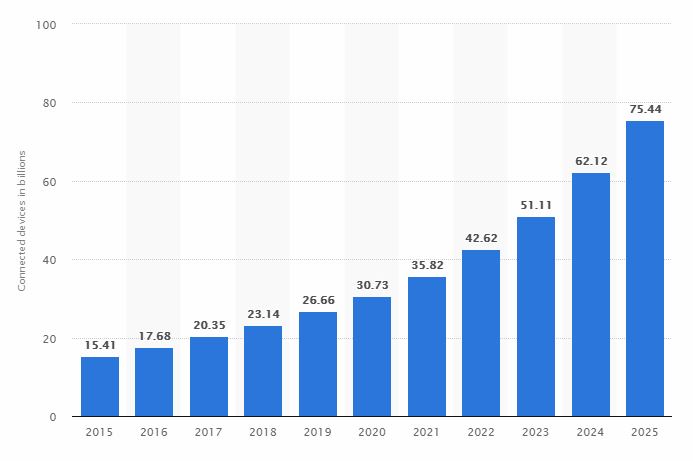Articles of importance
Windows 10 Security may be all you need
This started out as a follow up to my April 16, 2016 article entitled: “Hey, it's on national TV! It MUST be true!”
I grew up in the Midwest in the days of black and white TV, which my parents couldn’t afford, but my grandparents (who lived next door) could. Later, I could afford color TV.
Suffice it to say, unlike the present generation, who do not really watch television, I have watched a lot of it in my lifetime!
I have learned that almost all the advertising you see should be suspect, until proven otherwise! It’s called caveat emptor – buyer beware!
So when I see an ad, like the one for PC-Matic, my technical radar is in full force!
Protection from Malware, Viruses, indentity theft, etc. is extremely important today. Fortunately, Microsoft is doing a much better job now with Windows 10.
Now, Windows 10 may be providing as much security as you need built right into the operating system.
The biggest cause of infections, in my recent experience, are caused by lack of vigilance by computer users – making mistakes by clicking on things they shouldn’t and inviting the “bad guys” into their computers!
You can count on IT Larry for advice on your computer security, just email, text, or call!!
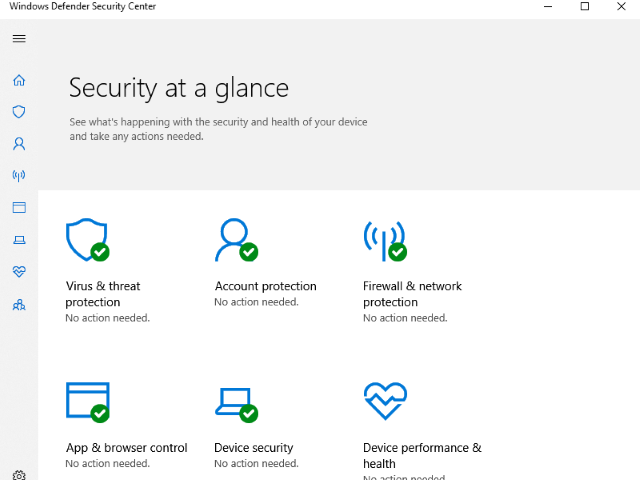
Link to pc mag articles- https://www.pcmag.com/review/342792/pc-pitstop-pc-matic-with-super-shield
The Internet of Things (IoT)
The Internet’s roots go back to the 1970’s, to a project called Arpanet which was initially funded by the U.S. Defense Department. It was built to link databases at colleges and government facilities to allow information sharing for research purposes. At that time, information was housed in mainframe systems, with different operating systems, and there was no easy way to share information. TCPIP is the protocol that was developed to facilitate this “network of networks.”
The World Wide Web started becoming increasingly popular in the 1990’s.
Now, the Internet is vast and global.
The Internet of Things refers to the connection of multiple devices, ranging from computers to mobile devices to homes, buildings, security systems, infrastructure devices, vehicles, etc.
Whether you are an individual, using your smart phone, laptop, or desktop, or a member of a large corporation, government entity, or other large group of people, the Internet literally connects you to the rest of the world!
According to Statista.com, in 2018 there are 23.14 billion connected devices, and by 2025, that number will grow to 75.44 billion.
https://www.statista.com/statistics/471264/iot-number-of-connected-devices-worldwide/
What does this mean for you and your use of the Internet?? A favorite expression of mine is “The Internet is like fire and water. It can be your friend and it can be your enemy!”
So caution is the operative word. With increased of use of the Internet comes increased interconnection, communication, dependency, possible intrusion, and security risks. The benefits should outweigh the risks, but security becomes more and more important. It is critical that we all pay more attention to how, when, and for what purpose we allow the Internet into our homes, our businesses, our cars, and our lives in general!
Check with IT Larry if you need help and advice!!
Connected devices in billions
Windows 10 Updates. Information you should know.
Windows 10 Tips and Tricks April, 2018
How to control when Windows 10 Updates happen.
Windows 10 was first introduced in October of 2014 (pre-release version). That was almost 4 years ago!! The free upgrade started in July of 2015, and then ended in July of 2016, when it became a paid product.
The difference between Windows 10 and all the previous versions is that it is provided as a SERVICE, not as just another VERSION as was the tradition with Microsoft. That means Windows users get Windows 10 when they purchase a new computer, and from then on it is a matter of just keeping it updated with the latest updates.
This is a departure from what Microsoft customers are used to, but makes sense in the world of cloud based technology.
Since Microsoft does still have a large base of users with previous versions, then to get to Windows 10 without buying a new device there are paid upgrades. However, once you buy Windows 10, you do not have to “buy” it again, since it will come with any Windows based device you purchase in the future.
For the individual Microsoft user purchasing a new computer, an important thing to consider is this: Windows 10 Home is the version for the general population, and Windows 10 Professional is the business version. There are other versions as well for education and enterprise, however Windows updates are AUTOMATIC on Win 10 Home. So, to have any control over when they happen, you must have Win 10 Pro.
Windows 10 Pro versions and above provide options to control:
- How updates are installed
- When updates are installed
- How many days to delay feature updates
- How many days to delay quality updates.
There are articles available that give more information on how to access these options, such as this one from ZDNET.
Secure your accounts. Keep the bad guys out!
The second item can be:
- some physical object you have, such as a USB stick with a secret token, a bank card, a key code, etc.
- some secret only known to you, such as a password, PIN, etc.
- some physical characteristic you have (biometrics), such as a fingerprint, eye iris, or voice pattern.
The important thing is to be AWARE of what is available to you, and make a decision on using it that fits with your level of comfort!
Internet Speeds - understanding what to expect in your home or office.
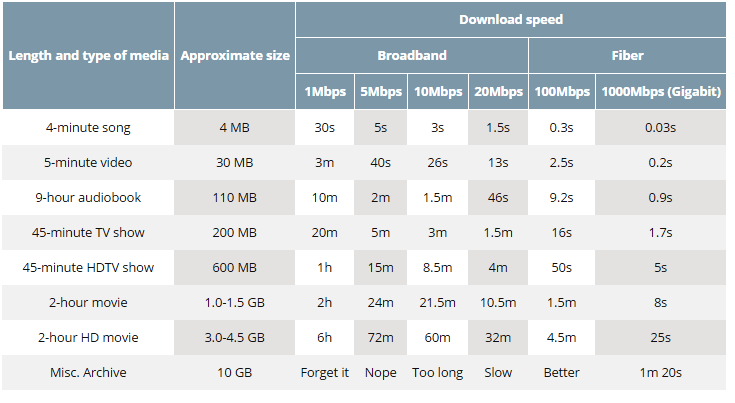
(See full article here: https://www.fastmetrics.com/how-fast-is-fiber-optic-internet.php )
The best backup is the one you never have to use!!
Windows 10 – Is it time to leave Microsoft for Mac or Linux??
If you are trying to decide whether you want to continue with Microsoft Windows and you are reading this before July 29th – the end of free upgrade, then here is some information that may put it in perspective for you. If you have already upgraded to Windows 10 and are not happy, this will help also.
There are actually are TWO alternatives, not just Apple, if you believe it is time to make a change from Windows now that Windows 10 is going to be the only choice with Microsoft for your desktop or laptop.
If you are not tied down to Microsoft’s Office Suite, then Linux is now an option, since it has matured into a “do-able” alternative with a graphical interface and many software options, most all of which are Open Source and are free for the most part.
Here are some links to articles that will give you an idea of what is required to move. Many people use all three (Android is a derivative of Linux).
Hey Windows User, Should You Switch To Linux or Mac-
8 Reasons to Switch From Windows 10 to Linux
Which should I buy- a PC or a Mac- - Technology - The Guardian
Why Managed Cloud Backup is Better
Hey, it's on national TV! It MUST be true!
Have you seen this picture on TV? If so, hopefully you have taken what was said with a "grain of salt"! It is very misleading. The company, PC Pitstop that produces PC Matic, is a legitimate company that has been around since 1999, and the guy who started it, Rob Cheng, is an ambitious, likeable fellow. (See a link below for a bit of his history.)
If so, hopefully you have taken what was said with a "grain of salt"! It is very misleading. The company, PC Pitstop that produces PC Matic, is a legitimate company that has been around since 1999, and the guy who started it, Rob Cheng, is an ambitious, likeable fellow. (See a link below for a bit of his history.)
However, his recent appearances promoting PC Matic software have been less than stellar when it comes to TV Advertising.
PC Matic is an anti-malware product that has mixed results, and claims made for it can be misleading. The ads are evidently successful, or PC Pitstop would not be plastering TV with advertising, which is not cheap!
IT Larry has checked several times on some of the claims made on testing results, and they are just not totally accurate!
So be careful what you depend upon for security, stability, and anti-virus protection on your PC. Stick with the brands you have heard of and verify for yourself which products have good testing results with OUTSIDE sources!
https://www.virusbulletin.com/testing/results/recent/vb100-antimalware/pcpitstop-pcmatic
http://www.smbnation.com/content/news/entry/rob-cheng-why-life-is-more-than-just-a-pitstop
HELP ME, my data has disappeared and I cannot get it BACK!!
Are you doing enough to keep your data safe in case some or all of it goes away??
What is backup, anyway? Why do I need it? What should I back up? Why should I pay for it, when I can get it FREE? What is the difference in Backup Plans?
Let's talk about the differences:
On line storage is not really the same as data backup. This applies to Microsoft One Drive, Dropbox, Sugar Sync, iDrive, Google Drive, iCloud, etc.
These are online STORAGE places and they SYNCHRONIZE what is on your spot on their storage servers with what is selected on your computer. That can loosely be considered backup, but if you delete something locally, then it is deleted up there in the "cloud" as well.
So you really only have your data in ONE place other than your computer, and only the LATEST copy of files is what is stored. Most of them give you maybe 2GB of space free and then start charging per GB (charged at a monthly or yearly price) after that. If you are already paying a monthly or annual fee for something else (like Microsoft Office 365 - Word, Excel, etc.) then they will throw in a bigger chunk of storage.
So you still have the same issue... your data is only stored in one additional place other than your computer, AND only your latest copy of that data is being stored.
If you are okay with that, then fine. If your local data disappears - hard drive crash, stolen, destroyed in fire, etc - and you are confident you can get it back from whoever has custody of it in the "cloud", then you are good to go. It may take a few days or a week to get it back after you fix the local problem, and you may have to get some tech help, if your storage company provides it.
If you have your stuff stored on a local external drive (USB, Bluetooth, Network device) AND is stored in the "cloud,” then you have a safer situation. You can hopefully get it from your local external source if something goes away, and if not then from the cloud.
The next level of protection for data storage AND backup is having a local external drive, usually on a server or a standalone box that is attached to your network, AND it is backed up to the cloud constantly as well. A good example of this are the WD Personal Cloud network storage devices, which have software built in that allows you to sync with an Amazon S3 cloud account, or Elephant Backup, or some other cloud storage option.
This requires some expertise to set it up and manage it to make sure it is working. If you can handle that, that's even better.
The managed backup systems that IT Larry manages go one step further, and that is to keep multiple VERSIONS of files going back in time from a couple of weeks to several months. So, if you lose one file or folder, it is possible to retrieve it from several weeks or months ago before it was deleted.
In any event, this is food for thought on a very important item that many people blissfully ignore, until the time comes when they totally lose some important data that cannot be retrieved.
Should I upgrade to Windows 10?
Windows 10 has been out for a while now, and this next July or August we will have to pay for upgrading
when the free upgrade expires.
One of the questions I am getting frequently is “Should I upgrade to Windows 10?”
Most of the time, the answer is yes.
However, there CAN be issues, especially if you have an older computer running Windows 7 or Vista, AND you have to be aware of what the free upgrade will provide, which depends on whether you have the “home” version or the “pro” version of your present operating system.
If you have the home version, then you get home. If you have the pro version, you get pro. Simply put. If you are running a business with a Microsoft network server, then you definitely want to stay away from the Windows 10 Home version, or there will be issues with network connectivity. So if you have Vista Home Premium, Windows 7 Home Premium, or plain Windows 8 or 8.1, the upgrade you download free will be Windows 10 Home, and you may have issues with connecting to a server.
Age, and added hardware items, such as video cards, peripherals, etc. may mean trouble ahead.
Here are some links to articles that may help you weather the rough spots. And you can always check with IT Larry if you need help:
http://www.infoworld.com/article/2989972/microsoft-windows/windows-10-installation-problems-and-what-to-do-about-them.html
http://www.pcadvisor.co.uk/feature/windows/windows-10-home-vs-windows-10-pro-uk-difference-3618710/
https://www.microsoft.com/en-gb/software-download/windows10
Happy upgrading!!
How to keep Windows 7 and 8 stable and running.
Be Careful what you click on, or install! Don’t get too fancy with software bells and whistles.
Software that can slow your computer down:
· Overly aggressive and protective anti-virus.
· Browser Add-ons. These can be good AND bad.
· Software that is always running – look at the icons on the taskbar.
· P.U.P.s – Potentially Unwanted Programs – these are installed when you install or click something that looks good, but ends up installing add-ons, utilities, etc. that you don’t want or need, with or without your permission.
Watch your hard drive space! An almost full hard drive will slow down your computer. Running out could be a disaster. If your computer has one of the newer solid state drives, it may not have as much space as you think. However, if it is older than a year or two, it probably has a “SATA” drive, and they are very inexpensive now, so an upgrade to a new, larger hard drive is a no brainer.
Keep your software updated! Generally, you should get all the Windows updates (at least the critical ones). That is true also for Adobe Reader, Flash, and Java updates because a lot of malware targets computers that are running older versions that haven’t been updated to the latest.
Contact IT Larry for further information on this subject.
Office 365 Decoded
What exactly IS Microsoft Office 365?
Simply stated, it is Microsoft Office, hosted by Microsoft where the files are kept in their data centers, instead of in your office computers, or servers. Instead of BUYING it, you are RENTING it with monthly or annual subscription fees which could reduce your annual expense, and definitely increase your file and email safety.
You can access it through the Internet with any web browser, and run Word and Excel without having to install anything on your computer. The files can be saved on your One Drive at Microsoft.
If you pay a little higher subscription fee, you are given licenses to download and install Microsoft Office on up to FIVE “devices” that you own with no other cost than the monthly/annual per user fee. Microsoft upgrades your Office to the LATEST versions as they are introduced, no additional fees.
The devices can be desktops, laptops, tablets, or smart phones powered by Windows, Android, or Apple iOS – Macs, iPads and iPhones
.
Whereas with Microsoft Office that you PURCHASE, you are actually purchasing a LICENSE to install it and use it on one device. If a new version arrives, you must buy that to upgrade.
Microsoft has done a great job of making it secure, and easy for administrators to manage the back end, which is reached through web interface on the Internet. IT Larry can be your administrator and manage it for you, if you want.
Effectively, this means you are using Microsoft’s Exchange Servers and storage for documents, spreadsheets, and Outlook email files. You no longer have to worry about LOCALLY stored Outlook fies.
Contact IT Larry for information and help on this Microsoft solution.


Security - Five Points to Consider
Here are some points to consider when it comes to protecting your personal computer and your network. Even if you work at an office where these things are handled by the "I.T. Department", it does not mean you don't need to pay attention to security.
If your personal computer is connected to the Internet, you DO have a network at home, and wherever you go to connect to the Internet, whether it is the coffee shop, library, or a hotel you are staying at while working or on vacation.
My personal philosophy is that any device I carry with me should be considered "disposable" and should not have any information on it that is indispensable. Important data should be secured, protected, and backed up multiple places with multiple versions.
The following is an outline of a talk I gave recently about computer and network security:
Use Secure Passwords
Secure passwords may not really be what you think they are. See the links below to learn more.
- Learn what a good password should be.
- Avoid using the same password for all of your accounts.
- Change passwords periodically – like every 6 months.
- You can use password managers to help keep track, like LastPass or Roboform.
Links: http://www.cbsnews.com/news/the-best-passwords-are-the-lengthy-ones/
https://www-ssl.intel.com/content/www/us/en/forms/passwordwin.html
Firewalls:
Firewalls protect against threats coming in from the Internet:
- They filter what traffic can come in and go out.
- Can be software and/or hardware.
- Software firewalls are provided on most computers.
- Internet devices from AT&T and Comcast have Firewalls built in.
- Office networks with File Servers and multiple users need separate Firewall Appliances.
http://www.digitaltrends.com/computing/download-best-free-firewalls-for-mac-and-pc/#!yBFl4
Protect your important data
Always protect your data:
- Hardwired connections are safer than Wireless.
-
Portable devices can be lost and compromised in public places.
- IE: Laptops, Smart phones, Tablets
- Use stationary Desktops and Servers for important information.
- Secure your data at your Office/ Home Office. Access it remotely through VPNs and secure remote control software whenever possible.
Backup your data
The only thing more important than backup, is MORE backup!
- Store multiple copies at multiple locations and have multiple versions.
- This means copies of data going back in time several months.
- Keep mirror images of hard drives containing important information – off site – and/or remotely in secure data locations.
Have a Disaster Plan
The fact is, most small businesses do not have a Disaster Plan, and never get around to it until it is too late. Here are some questions to ask to get you started on coming up with a Plan:
- How will you operate your business if your computer systems and data in the office are destroyed?
- What alternative work place will you and your team use?
- How quickly can you have access to your critical information if your computer systems and office data are destroyed?
- What alternative work place will you use?
- Will you have access to your critical information?
http://www.ready.gov/business/implementation/IT
Windows 8.1 Survival Guide
One of the most aggravating things about Windows 8 is NO START BUTTON!
For those of us who are used to working with Microsoft Windows XP, Vista, or 7, the absence of a start button in the lower left had corner makes Windows 8 almost unbearable. Especially if that new laptop does NOT have a touch screen. If you are used to it - congratulations! You have done a great job of adapting!
With Windows 8.1, Microsoft has put back a start button in the lower left hand corner, but all it does is take you to the new Windows 8 style start menu. Not really an answer.
Fortunately, there are third party solutions out there that are free or almost free. One that we have used is the Classic Shell ( © 2010-2013, Ivo Beltchev). You can get it HERE.
Some other survival items include:
- The Windows 8 Cheat Keys app, which is in the Windows Store
- The Dummies Windows Cheat Sheet
- And an older Windows 8 shortcut keys list you can download HERE.
Good luck with Windows 8 and 8.1. It really is a better operating system, and of course it IS the future, so we will need to get used to it!
Tablets vs Laptops (and Desktops)
Desktops are definitely on the decline, as more and more people want to be mobile with their computing.
However, productive business use of a Windows based computing device cannot easily be replaced by a tablet computer. Tablets are great for email, web browsing, social media, etc., but just cannot replace the larger screen, keyboard attached laptop or desktop for heavy mission critical computing. Especially since the predominant use of tablets is trending towards the 7-8” form factor, and away from the larger 10-12” form factor.
Although it may be a lot more convenient having the computing device “in your pocket or purse,” It is just not possible to be as productive as sitting down with a keyboard and mouse at a table or desk for serious use of QuickBooks, Word, Excel, PowerPoint, etc.
With its large unsold surplus of Surface tablets, Microsoft has already learned that lesson.
I have had my Surface for almost a year now. I bought it on November 7th of 2012. I still have a full size laptop in my car for more intensive computing.
What about you? What has been your experience??
Encryption - Protecting Your Data
Being the IT "nerd" that I am, my idea of protecting important data is to keep it totally separate from the outside world. Thus, I very rarely carry any information or data around on laptop, tablet, smart phone, or usb drive that I cannot afford to lose.
However, that is not the norm. It does require more than one computer, and also several secure locations with redundant copies of the most important files. Most people don’t have that luxury.
I recently was asked about encrypting data on laptops, and that caused me to do a bit of research and testing of encryption software in my office.
There are tons of software packages out there for encrypting data. Some from companies you have heard of, and many you have not. Microsoft offers Bitlocker in Windows 8, and Windows 7 Ultimate version, but it really needs to be on a new computer that has that technology built into the hardware.
Being a fan of open source, I focused on no or low cost versions. I have not spent a lot of time on it, but so far, two pieces of software appear that I would use, depending on the circumstances.
Jon Jacobi, at PC World, published a review last October on DiskCryptor, which is easy to use and does the job by encrypting entire volumes on hard drives, usb drives, etc. Easy is the key word. He also mentions TrueCrypt the other one I would use if I really wanted to drill down to the folder and file level, with the option for hidden volumes, plausible deniability, etc. With a very well written 150 page user guide, it is definitely not for the casual user.
Encryption requires a good backup plan, because without the password, you can consider the encrypted data totally lost.
Windows 8 Protection: A good reason to buy?
I was talking shop and trading war stories with an IT colleague this week. We were discussing Windows 8 when I mentioned that one on-line pundit said Windows 8 was a flop compared to previous versions of Windows, and that he was basing his argument on sales figures for Windows Vista and Windows 7 after their introduction, compared to sales so far of Windows 8.
We were discussing security and protection against viruses, when she mentioned a security feature I was not aware of in Windows 8. I was aware that Microsoft Security Essentials - the anti-virus program from Microsoft - is now built into Windows 8. However what I did not know, that my colleague pointed out, is that MSE activates BEFORE the kernel of the Windows 8 OS is fully loaded. This is called the Early-Launch Anti-Malware (ELAM) feature.
That means it is not possible for a virus to start running before the Windows 8 AV protection kicks in.
This one feature alone may be enough reason to buy Windows 8! Especially if you are buying a new computer. There are lots of other reasons to consider Windows 8, especially if you are moving into the "touch" mode with smart phones and tablets, but still need the familiar "keyboard" and "software" to get your work done.
Can't we all just get along together?
At the TONIC meeting this morning there were about 25 people. A very diverse and lively group. I was one of three "IT" guys, not to mention others who specialize in websites, email marketing, search engine optimization, mobile marketing, and cash back online marketing.
Finally an alternative to a Microsoft PC/Laptop!
As a number of my IT aware friends know, I have had a mixed relationship with Microsoft over the years. This is probably because I was originally a Novell CNE starting out in the consulting business back in the 90's.
In 1997, when I started hosting web sites and formed Cobbwebs, it was my decision to host them on Linux servers, instead of Microsoft servers. Since that time, I have learned to embrace both Microsoft and Linux as server platforms.
On the desktop side, Linux has not been a good fit because it has required one to be a techie to understand how to get things to work. That dreaded "command line" method of installing new software and getting wireless networks to work has been a killer. Until now.
Enter the latest releases of UBUNTU.
Suddenly (actually it has been gradually developing for years), there is an alternative for those who are not enamored with spending their hard earned money on the next, latest and greatest version of Microsoft OS, or moving over to the "dark side" as one of my friends calls it - Apple.
With UBUNTU, it is possible to use an older laptop or desktop and experience the speed of Linux, while not abandoning all of your Windows software. It IS possible to run Microsoft Office and a number of Microsoft based software programs right along with Google Chrome, Mozilla Firefox in a nice interface that is probably a lot easier to get used to than Windows 8.
A small business owner could use existing hardware and build an entire network of PCs, laptops, and Servers and still use the older Windows XP versions of software that may not be compatible with Windows 7 or 8.
Dell, HP, Lenovo, Acer, and Asus Desktops and Laptops are capable of using Ubuntu Desktop as a Microsoft alternative. The Ubuntu web site lists models of desktops and laptops that are Certified to work with Ubuntu. See the link HERE.
Let me know what you think. Is it really time yet?
IT Larry